As always, after I get asked the same thing a couple of times, I figure it’s time to do a quick article about it.
So. Here we go.
It’s all about the gear.
Actually, much like hunting, shooting, life in general, no, it isn’t. Sure, there is a baseline of gear that makes things easier, but, there are also some tips and tricks that go a long way towards getting the most out of the gear you have, so, before you go and just drop some more cash on things – read through this article and see what you might be able to also do without spending much.
Content is king.
It so is. Good content, valid information can trump bad image quality – however – it should be noted that people are way more likely to turn something off that has poor audio quality. So – if you are going to focus on improving just one thing – I would suggest you first focus on audio recording. Nothing is worse than struggling to understand someone talking about technical things. So, with that out of the way.
But, about that gear…
Ok. So, what am I using?
While I would like to set up a DSLR (camera) getting into the computer by a video capture card and get that high, high quality that you see on youtube – I have some practical considerations and to be blunt, budgetary considerations – also – I have learnt that having gear setup and ready to go can often make the difference between you recording something, and putting it off and eventually forgetting about it.
I could get the Canon 5d MkIII out each time I want to record something – but the reality is, once I get all that set up, and have to deal with it post production, it’s a pain. Likewise with the GoPro. Yes, you can set them up as a Webcam, but there are apps sitting in between the camera and wherever you are recording to, and ultimately, the Webcam solution suits me best.
In my case – I have the Logitech Brio as my main camera, with a 920e as a secondary. These feed straight into the computer, and for audio, I have a Focusrite Red Solo, with a Rode NT1-A feeding into it.
That’s the basics of the capture gear – but there is quite a bit more to it than that.
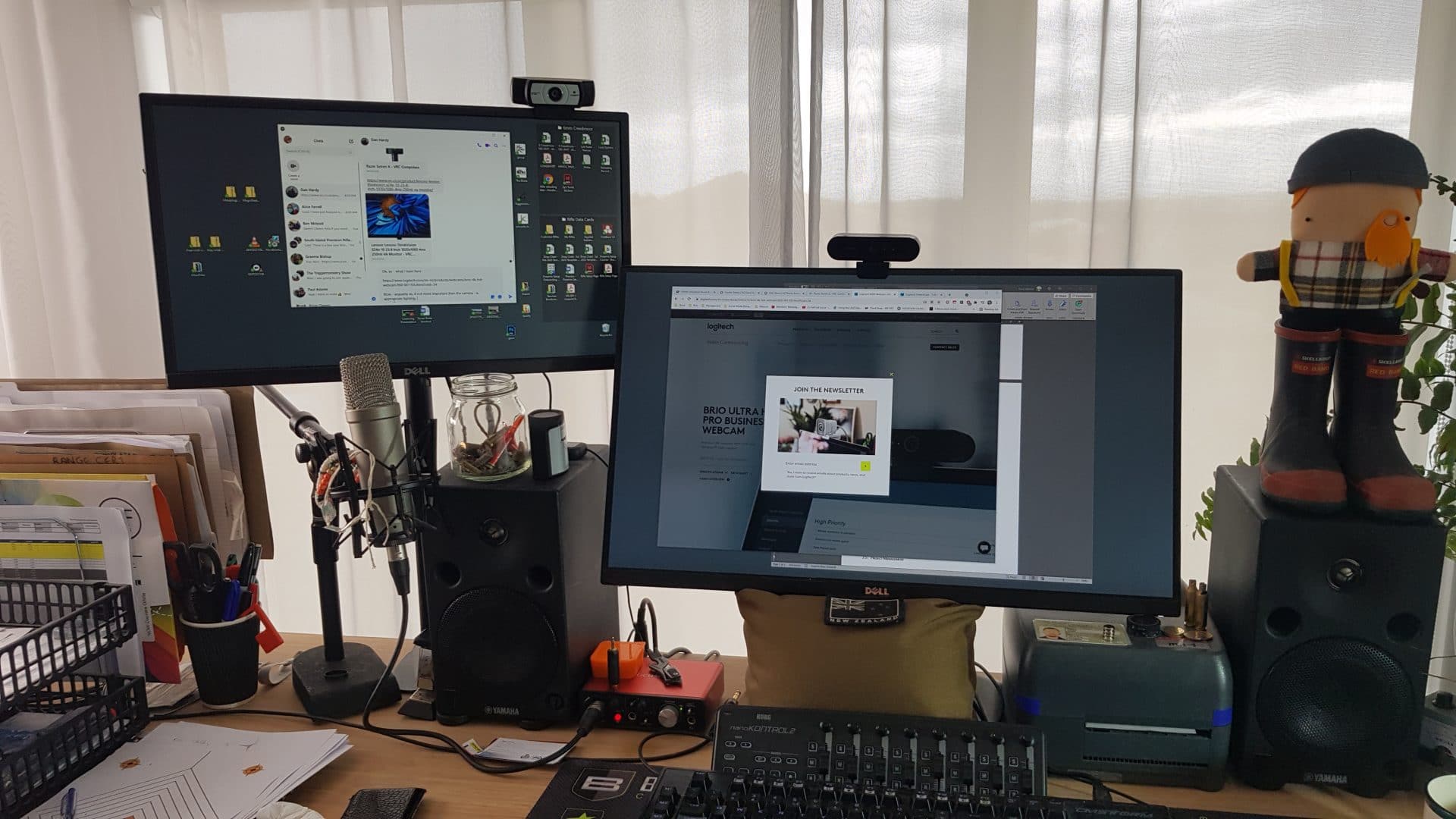
What are you recording into?
This is both a platform question, as well as a software question. If you only have a phone or a tablet, then your options are different to a computer. However, as I will put forward later – I have noticed some of the best recordings coming straight from a phone – given a few key elements.
In my case – I capture direct to my editing computer – this is the same machine I do the video edits on, write music on, and occasionally (I have to keep an eye on this one) game on.
It’s a fair beast of a machine with a pile of SSD hard drives, raid arrays, hefty graphics cards and so on. I started building computers when I was back in the audio industry and we were switching from tape to DAT to hard disc recorders and then over to DAWs.
In regards to software – that is one of my ongoing bugbears as well – as you need to check that the software is actually capable of capturing what the camera might be capable of.
For example – the BRIO is a 4k Camera – but unless you use the right cable, and the right software, you often end up recording at 1080 anyhow. Those numbers are the resolution, essentially the number of pixels that make up the picture.
The challenge can also be limitations placed on you that you cant get around. For example – Zoom, where I record a lot of my interviews – doesn’t let you record in 4k, in fact, I think it is capped at 1280 x 720p – which is why, despite my best efforts sometimes, my nice 4k webcam still looks like a potato.
You have options like zencaster – which actually records locally on both your end and the person you are interviewing – but – requires a computer – and – a little technical know-how on both parts.
I have done everything from multi interviewee cross software chats to purchasing skype credits and just calling someone’s landline in the US. Depends on what the person I am working with has available to them.
If I am recording something for an article, I used to just use the inbuild windows camera app – until I realised, that it was only capturing 1080, and instead, now use OBS Studio – a free piece of software (some of the best software out there is free) – that also lets me do multi-cameras, overlays and computer gaming – if you have seen my videos using Arma – a computer game to explain ballistics and how to zero a rifle, you have seen that in action.
Is that everything?
No. It isn’t. In fact, in regards to video, I haven’t talked about what I think is potentially the most important part of it all. Lighting.
Cameras need light to work. A lot more than you might think. And if they don’t get enough light, you get noise. Noise is seen as that grainy texture and can cause all kinds of funky things to happen to the image. So, simply put, the lighter, the better.
Now. If you can record outside, is a slightly shaded spot, nice, natural diffuse sunlight, then good on you. However, I find myself recording a night, or inside where the natural lighting isn’t that good, so over the years I have invested in a couple of lights that live permanently off camera.


The monster that sits off to my left puts out a level of light that is the equivalent of a supernova going off in my room. When you first turn it on you think it is way over the top, but you soon get used to it and then realise how dark the room is when you turn it back off. Traditionally, these lights, in film studios and stages meant an insane amount of heat – but these days, with LED – these things run cool. The material on the front diffuses the light, so I don’t look like someone is holding a flashlight right in my face.
On my left, is a replacement bulb for a standard light fitting, though, it’s not one you buy at the supermarket, it is a 6500k temperature studio light replacement.

6500k – didn’t you say these things were cool?
Yes. The temperature in this case refers to the colour temperature. The easy way to think of it, is a candle is roughly 2000k (kelvin) while sunlight is 5500/6500 – candles are red/orange, sunlight is white.
This all relates to something called white balance – which our eyes compensate for automatically but becomes a concern when you are recording something with a camera. Ever notice how the webcam makes the background look orange? Way more orange than you remember while being in the room?
So – if you want to create a snuggly vibe for the lounge – use warmer coloured temperatures – for video work though, white is better – and you can always mess with it later. Next time you are looking at one of my online interviews – if you look at the light over my left shoulder (your right) – you will see a ‘practical’ lights colour compared to the more ‘natural’ colour I am.
So I need a monster light then?
No. But you do possibly want to consider adding more light somehow into your shot. Adding light can exponentially increase the quality of your phone or table recording as well – even notice that your camera just seems to take better photos outside in the middle of the day? Try to emulate that.
Ok. More light. What about audio?
Ok. Here is something I have been considering recently. While I have a bigger microphone, because I don’t want it dominating the video, I often place it further away than would be optimal. When you do that – you end up recording, or ‘capturing’ a lot of the room sound, i.e. reverb as well. Again, our ear compensates for this, but when you hear it recorded, it can seem a lot more pronounced. There is a reason why in recording studios, people get right up into the microphone to sing. This creates a much more present and upfront sound, less room, more you. This relates to something called the proximity effect – the more ‘in’ the microphone you can get, the more bass and upper mids in the sound, the more ‘whispering’ in your ear’ sound. Though – I don’t think you guys really want the full ASMR treatment on the show. That there is a weird section of youtube.
This is also why things like the AirPods on an apple phone, or a gaming headset microphone can provide you with seemingly better audio than a higher-end desktop microphone. In my case though, I don’t want a microphone in my face. You can also deal with this with room acoustic treatment, particularly absorption – but that is a whole nother subject (which I specialised in for a few years, btw).
So, in summary.
So, before you spend money – consider switching on more light, or, add some light in. If you have a headset for that phone or tablet – try that instead of the inbuilt microphone.
But, if that isn’t good enough for you. Well. Welcome to a whole new rabbit hole to go down!

